Currently I'm just using jQuery to have a checkbox and a text, with the text to change after the checkbox is ticked, but I'm trying to work it so that the box OR text can be clicked and the result is changed text and checked box?
Can anybody assist me further?