If you notice in the iPad contacts app when you tap on the "+" edit icon to add a new address, the cell does not expand to the left when the icon disappears (see 1st screen capture below). I am trying to do something similar but am having no luck (see 2nd screen capture below). I tried using the solution suggested here but didn't work.
For the record I am not trying to replicate the actual contacts app or integrate with contacts. We're working on something unrelated and my designer just wants to follow this pattern so doing some POC work to see what I can do.
EDIT - Another question, to verify my thinking, is that in the contacts app here what's happening is when the "+" icon is tapped, this cell is set to not editing any more, these text fields are added to the cell, the label changed, and then reloadData is called, right?
EDIT - Thanks for the suggestion Tim, I'm almost there! I had actually worked out 1/2 of it but then was running into the issue that the "+" icon was not animating out, just abruptly disappearing. So I added the reloadRows... call to commitEditingStyle but now the entire cell disappears. Here is my code:
- (UITableViewCellEditingStyle)tableView:(UITableView *)tableView editingStyleForRowAtIndexPath:(NSIndexPath *)indexPath
{
UITableViewCellEditingStyle editingStyle = UITableViewCellEditingStyleNone;
if (self.showEditingIcon) {
editingStyle = UITableViewCellEditingStyleInsert;
self.showEditingIcon = NO;
}
return editingStyle;
}
- (void)tableView:(UITableView *)tableView commitEditingStyle:(UITableViewCellEditingStyle)editingStyle forRowAtIndexPath:(NSIndexPath *)indexPath
{
// tableView.editing = NO;
// tableView.editing = YES;
[self.tableView reloadRowsAtIndexPaths:@[indexPath] withRowAnimation:UITableViewRowAnimationFade];
}
You can see from my commented-out lines what I had originally, which was working but as I said, was not animating - the "+" button was just abruptly disappearing. If I tried to call [tableView setEditing:NO animated:YES] it would not work. When I tried to put these calls within a UIView animation block it did not look good - could see cell temporarily shift to left and back. However now with the reload call the cell disappears completely. At the moment I'm not making any changes to my cell (for example I'm not adding text fields, etc...) because I just want to make the "+" button animating out without making the cell expand the left work on the first iteration.
Any help greatly appreciated. Thanks.