Hey I've been trying for hours to import an Android library (BetterPickers latest commit) into my project using Gradle
After importing and setting it as module, I get compilation errors. It seems like something is wrong with dependencies in my build.gradle .
build.gradle of library project
build.gradle of main project
As you can see, Android Studio suggests an autofix but it's not helpful.
When I try to run the project/Gradle build, I get compilation errors since the library project is dependent on nineolddroids lib. When I try to add nineolddroids to the dependencies I get a different error:
Could not resolve all dependencies for configuration ':sub:bp:_DebugCompile'.
Could not find com.nineoldandroids:library:2.4.0.)
I guess both of them are derived from the same thing. How can I fix this?
A few remarks
Using latest Android Studio (0.2.5)
Android Support Repository is installed
In the main project, the support lib is imported just fine and I get no compilation errors when using classes from support lib
Tried many ways to import the library project, including answers from here