I'm building responsive webiste. I don't want to set a default height in px, but I want to to something like this. This will be only top of layout. E.g. prowly.com.
And my fiddle:
html, body {
margin: 0;
padding:0;
}
div#handler {
width: 100%;
height: 110%;
display:block;
}
div#content {
width: 100%;
height:100%;
background: red;
}
div#content2 {
width: 100%;
height: 10%;
background: blue;
}
HTML
<body>
<div id="handler">
<div id="content">I want to 100% height of browser</div>
<div id="content2">I want 10% of height browser</div>
</div>
</body>
Ps. As I also saw, 100% of height it's buggy on Safari iPhone and Opera Mobile so I don't know what should I do. Of course I can use JS but I want to know is there other way?