I want to create an HTML table where each cell is clickable, and clicking on a cell adds a border to the single div within the cell. I want that div's border to exist entirely within the existing confines of the td that contains it, without resizing the table or its cells at all. I can't seem to make this happen correctly.
This previous question seems to address the same issue and points to some articles about the box-sizing CSS options. I have a fiddle where I tried to implement this without success: http://jsfiddle.net/YsAGh/3/.
* {
box-sizing:border-box;
-moz-box-sizing:border-box;
-webkit-box-sizing:border-box;
}
<table>
<tr>
<td><div>1</div></td>
<td><div>2</div></td>
<td><div>3</div></td>
</tr>
....
</table>
Here's what currently happens. The border causes the containing td to grow to accommodate the div's border.
How can I add the border to the div without it affecting the containing table?