I recently installed the springsource tool suite plugin for eclipse, running on windows 7. But when I open a command prompt (by typing cmd in the windows start menu) and type in:
mvn --version
I get the following response:
'mvn' is not recognized as an internal or external command, operable program, or batch file.
So I then downloaded the stand-alone version of springsource tool suite, which is not what I want. And nonetheless, I still get the same response on the command line when I type in mvn --version. Can anyone tell me how to fix this problem?
I get the same response when I type in java -version . So this might be a command prompt problem. I a following the exact syntax from web tutorials.
EDIT:
I just tried to download m2e in the eclipse marketplace, but got the message that there is nothing new to install. This seems to indicate that I have maven installed, so then how do I access it via the command line in windows 7?