I'm trying to implement a "go to top" button that floats at the bottom right corner of a page. I can do this with the following code, but I don't want this button to enter the footer of my page. How can I stop it from entering the footer and stay at the top of it when user scrolls the page down to the bottom of the page?
CSS
#to-top {
position: fixed;
bottom: 10px;
right: 10px;
width: 100px;
padding: 5px;
border: 1px solid #ccc;
background: #f7f7f7;
color: #333;
text-align: center;
cursor: pointer;
display: none;
}
JavaScript
$(window).scroll(function() {
if($(this).scrollTop() != 0) {
$('#to-top').fadeIn();
} else {
$('#to-top').fadeOut();
}
});
$('#to-top').click(function() {
$('body,html').animate({scrollTop:0},"fast");
});
HTML
<div id="to-top">Back to Top</div>
EDIT
Here is a drawing of how it should look like. The black vertical rectangle is a scroll bar. The "back to top" button should never enter the footer region.
Here is a jsfiddle.