i want to create a custom gallery to display all images and videos(along with duration) in sdcard. i am using the following code to build a custom gallery
Code:
final String[] columns = { MediaStore.Images.Media.DATA ,MediaStore.Images.Media._ID};
final String orderBy = MediaStore.Images.Media.DATE_TAKEN;
Cursor imagecursor = getContentResolver().query(
MediaStore.Images.Media.EXTERNAL_CONTENT_URI, columns, null,
null, orderBy + " DESC");
this.imageUrls = new ArrayList<String>();
for (int i = 0; i < imagecursor.getCount(); i++) {
imagecursor.moveToPosition(i);
int dataColumnIndex = imagecursor.getColumnIndex(MediaStore.Images.Media.DATA);
imageUrls.add(imagecursor.getString(dataColumnIndex));
}
String[] parameters = { MediaStore.Video.Media._ID,
MediaStore.Video.Media.DATA,
MediaStore.Video.Media.DISPLAY_NAME,
MediaStore.Video.Media.SIZE, MediaStore.Video.Media.DURATION,
MediaStore.Video.Media.DATE_TAKEN,MediaStore.Video.Thumbnails.DATA};
Cursor videocursor = getContentResolver().query(MediaStore.Video.Media.EXTERNAL_CONTENT_URI,
parameters, null, null, null);
for (int i = 0; i < videocursor.getCount(); i++) {
videocursor.moveToPosition(i);
imageUrls.add(videocursor.getString(videocursor.getColumnIndex(MediaStore.Video.Thumbnails.DATA)));
}
options = new DisplayImageOptions.Builder()
.showStubImage(R.drawable.stub_image)
.showImageForEmptyUri(R.drawable.image_for_empty_url)
.cacheInMemory()
.cacheOnDisc()
.build();
imageAdapter = new ImageAdapter(this, imageUrls);
from the above code i am able to get the path of the video, how can i get the video thumbnail along with video duration. and represent it in the gallery
if there are any buit in projects for custom gallery with videos and images please post the links i actually want to create a custom gallery to select multiple image and video files. i searched a lot in google i am finding the custom image gallery but not with videos please help me in solving this problem.