My resharper license just finished and until we'll buy a new one I was wondering if there is a plugin for VS2012 that is like the "go to file" (I think it ctrl+shift+T) ?
It is my single most used operation in resharper (basically since we are working in c++)
Any suggestions will be appreciated