I've used the following code to draw a plot using JMathPlot onto a JFrame, however, my plot is too small to make sense.
final Plot2DPanel plot = new Plot2DPanel();
JPanel plotPanel = new JPanel();
plotPanel.add(plot);
frame.add(plotPanel, BorderLayout.EAST);
...
plot.addScatterPlot("Pressure over Flow", XY);
Here is an image:
I want the plot to be reasonable resized so the graph will be readable. How can I do this?