I'm developing a JSF web application with PrimeFaces 3.5 on Eclipse 4.3. There are no compiletime or runtime errors and the application deploys successfully. However, I cannot get the desired output in browser. The PrimeFaces components do not show up, while the standard JSF components do.
I'm not sure if I configured everything right. The PrimeFaces JAR is at least inside /WEB-INF/lib:
And the PrimeFaces XML namespace is declared as xmlns:p="http:\\primefaces.org\ui"
And I mapped the FacesServlet on *.xhtml:
Here's the full source code of login.xhtml:
<!DOCTYPE html PUBLIC "-//W3C//DTD XHTML 1.0 Transitional//EN" "http://www.w3.org/TR/xhtml1/DTD/xhtml1-transitional.dtd">
<html xmlns="http://www.w3.org/1999/xhtml"
xmlns:h="http://java.sun.com/jsf/html"
xmlns:f="http://java.sun.com/jsf/core"
xmlns:p=" http://primefaces.org/ui" >
<h:body>
<h:head ><title>Login Page !!</title></h:head>
<h:form>
<p:panel id="panel" header="Login Panel" style="margin-bottom:10px;">
<h:panelGrid columns="3">
<h:outputLabel value="User Id:" />
<p:inputText id="id" value="loginBean.id" required="true" requiredMessage="ID required"/>
<p:message for="id" />
<p:outputLabel value="User Name:" />
<p:inputText id="name" value="loginBean.name" required="true" requiredMessage="Name required" />
<p:message for="name" />
</h:panelGrid>
</p:panel>
<p:commandButton type="Submit" value="Submit" action="#" style="margin-right:20px;" />
`
The output looks like this:
As you see, <h:outputText> did its job, but none of <p:xxx> show up. How is this caused and how can I solve it?