I have an instance of SQL Server 2012 and when I try to connect with it from other PC through SQL Server Management Studio it's not even visible. I can see all other instances which are placed on other PCs.
I tried everything to fix it:
- disabled firewall
- turned off Anti-Virus
- enabled remote connections to this server
- enabled TCP/IP protocol in SQL Server Manager
- checked if SQL Server and SQL Server Browser is running
- restarted SQL Server and SQL Server Browser a lot of times
- also tried this: https://stackoverflow.com/a/11278115/2717303
- and finally I have reinstalled SQL Server and every component of it
And still I can't see my instance. Does somebody have any other ideas how to fix it?
Here are some screenshots of SQL Server Configuration Manager: