I've been following a tutorial from: http://wiki.developerforce.com/page/Accessing_Salesforce_Data_From_Ruby
But, I'm stuck with the part where you need to supply the keys:
host: login.salesforce.com # Use test.salesforce.com for sandbox
client_secret: 1234567890 # This is the Consumer Secret from Salesforce
client_id: somebigidthinghere # This is the Consumer Key from Salesforce
sobject_module: SFDC_Models # See below for details on using modules
debugging: true # Can be useful while developing
username: me@mycompany.com
password: mypasswordplusmysecuritytoken
Where can I get the client_secret and client_id. The tutorial from the official API site of Salesforce is kind of outdated. http://www.salesforce.com/us/developer/docs/api_rest/index.htm
And some other tutorials didn't even mention where to exactly get it.
I already created an account in http://developer.force.com/
And even created a custom app, correct me if I'm wrong.
Then don't know where to find the keys that I need.
Any workarounds will be appreciated.