When using fragments my layouts get disturbed by an additional space at the top and I don't know where this is coming from. It looks like this:
What are possible sources for this empty space? The theme or some style settings I have not yet found, or is this space reserved for an action bar? I would really like to get rid of this.
Here are the corresponding layout xml and the code to instantiate the dialog:
XML:
<?xml version="1.0" encoding="utf-8"?>
<RelativeLayout xmlns:android="http://schemas.android.com/apk/res/android"
android:layout_margin="5dp"
android:layout_width="match_parent"
android:layout_height="wrap_content">
<ProgressBar
android:layout_margin="5dp"
android:layout_width="wrap_content"
android:layout_height="wrap_content"
android:id="@+id/search_progress"
style="?android:attr/progressBarStyle"
android:indeterminate="true" />
<TextView
android:id="@+id/textView1"
android:layout_width="wrap_content"
android:layout_height="wrap_content"
android:layout_alignParentTop="true"
android:layout_toRightOf="@+id/search_progress"
android:text="Searching for:" />
<TextView
android:id="@+id/searchingNameTextView"
android:layout_width="wrap_content"
android:layout_height="wrap_content"
android:textStyle="bold"
android:layout_alignBottom="@+id/search_progress"
android:layout_alignLeft="@+id/textView1"
android:text="Barcelona" />
</RelativeLayout>
Java:
FragmentManager fm = this.getSupportFragmentManager();
mSearchingDialog = new SearchingDialogFragment();
Bundle bundle = new Bundle();
bundle.putString("name", mCityToAdd.userName());
mSearchingDialog.setArguments(bundle);
mSearchingDialog.show(fm, TAG);
I also asked this question here, thinking it would be a problem correlated with a scrollview, but the space appears in all my fragments: