My apologies if this is a stupid question, but is there a way to 'take a picture' from a certain part of the website and save it on the computer?
HTML
<div id="red" color="red" width="100px" height="100px"></div>
<div id="green" color="green" width="100px" height="100px"></div>
<div id="blue" color="blue" width="100px" height="100px"></div>
For example I have a webpage with 3 divs next to each other and I want to take a picture of only the green div, and save it as a jpeg or something.
Is this at all possible with JQuery/Javascript for example?
 ` ? Assuming that you always need `div id =green` image.
– kbvishnu
Aug 27 '13 at 13:09
` ? Assuming that you always need `div id =green` image.
– kbvishnu
Aug 27 '13 at 13:09