I am currently helping a friend with a very simple, responsive 1-page site which can be viewed here.
If you drag your browser window down to about 450px in width or less, you will see that the layout changes which is correct. However, when you drag vertically to make the page shorter, the content in the middle gets hidden/covered.
I need for the text in the middle to always be visible, even if the user needs to scroll/swipe to see it. NOTE: It is the whole body that I would want to scroll, not just the content div.
In this image, you can see that the text is covered if the viewport isn't very tall:
On the div that contains the main content, I have tried setting height and min-height as well as using !important to no avail.
I must be missing something obvious. Any help is appreciated.