I am working on a game in PhoneGap. My game needs the screen to be "locked" into landscape mode. I need it to be locked so that you can't turn the device into the other landscape mode, rotating the screen (so, no matter which way the device is rotated, the screen will not change orientations. It will stay the same way as it was before). I have tried looking at this question, but it didn't work for me. I need a solution that I can use easily, and preferably with Android and iOS. I am using the tools for PhoneGap, so in the terminal, I run:
phonegap run android
to build and install my app onto my tablet.