I am doing model validation in my admin panel login so there is only two fields username and password. Validation is working but custom message which I have written in my model is not shown.
Model
public $validate = array(
'username' => array(
'required' => array(
'rule' => array('notEmpty'),
'message' => 'Please Enter Your Username'
)
),
'password' => array(
'required' => array(
'rule' => array ('notEmpty'),
'message' => 'Please Enter Your Password'
)
)
);
Controller
function login(){
$this->layout = 'admin_login';
if ($this->request->is('post')) {
if ($this->Auth->login()) {
return $this->redirect($this->Auth->redirect());
}
$this->Session->setFlash(__('Invalid username or password, try again'));
}
}
View
echo $this->Form->create('Admin',array('autocomplete'=>"off"));
echo '<div style="width:294px;float:left;position:relative;">';
echo $this->Form->input('username' , array('label' => '', 'placeholder' =>'Enter your username','div' => false));
echo $this->Form->input('password' , array('label' => '', 'value' =>'', 'div' => false,'placeholder'=>'Enter Your Password'));
echo '</div>';
echo '<div style="padding-left:0px;">';
echo $this->Form->end(__('Login' ,true));
I have already tried a few things like which is mentioned in this link, but it's not working for me.