I just installed screen and like the idea to divide linux terminal into multiple pieces. But I can't figure out one thing: How to scroll up and down, when I'm in screen. When I'm using regular linux terminal I can achieve this with Shift + Pg Up or Shift + Pg Dn`. but unfortunatelly it doesn't work in divided terminal.
That's what I mean when saying screen and divided terminal:

And that's a regular termina (just in case):