In Visual Format Language (VFL), the constraints would be:
[scrollView addConstraints:[NSLayoutConstraint constraintsWithVisualFormat:@"V:|-(-100)-[headerView(100)]" options:0 metrics:nil views:views]];
[scrollView addConstraints:[NSLayoutConstraint constraintsWithVisualFormat:@"V:[footerView(100)]-(-100)-|" options:0 metrics:nil views:views]];
[scrollView addConstraints:[NSLayoutConstraint constraintsWithVisualFormat:@"H:|[headerView]|" options:0 metrics:nil views:views]];
[scrollView addConstraints:[NSLayoutConstraint constraintsWithVisualFormat:@"H:|[footerView]|" options:0 metrics:nil views:views]];
Or if you were going to replace the @"V:[footerView(100)]-(-100)-|" VFL with constraintWithItem calls, it would be:
[footerView addConstraint:[NSLayoutConstraint constraintWithItem:footerView
attribute:NSLayoutAttributeHeight
relatedBy:NSLayoutRelationEqual
toItem:nil
attribute:NSLayoutAttributeNotAnAttribute
multiplier:1.0
constant:100.0]];
[scrollView addConstraint:[NSLayoutConstraint constraintWithItem:footerView
attribute:NSLayoutAttributeBottom
relatedBy:NSLayoutRelationEqual
toItem:scrollView
attribute:NSLayoutAttributeBottom
multiplier:1.0
constant:100.0]];
I can't say why your Masonary implementation is not working, as I'm not familiar with it. But I'd try one of the above and make sure.
Frankly, you describe setting the height of the web view, and I wonder if you set the height constraint of the web view (good) or whether you just adjusted the frame.size.height value (bad). But you haven't shared the details of how you set the web view's height, so I cannot comment further.
Regardless, if you have constraint-based problems, there are two useful diagnostic techniques. If it's still not working, I'd run the app on the simulator, pause it, and then at the (lldb) prompt enter:
po [[UIWindow keyWindow] _autolayoutTrace]
You should see something like:
(lldb) po [[UIWindow keyWindow] _autolayoutTrace]
$0 = 0x0715d6e0
*<UIWindow:0x758aae0>
| *<UIView:0x71630f0>
| | *<UIScrollView:0x716a370>
| | | *<HeaderView:0x716b860>
| | | *<FooterView:0x716bbb0>
| | | *<UIWebView:0x716c2b0>
| | | | <_UIWebViewScrollView:0x7176a30>
| | | | | ...
| | | | | <UIWebBrowserView:0x797fe00>
| | | <UIImageView:0x75e1360>
| | | <UIImageView:0x75e2a60>
Make sure you don't have any warnings there. If everything looks ok there, then I'd then use the following command at the (lldb) prompt:
po [[UIWindow keyWindow] recursiveDescription]
You should see something like:
(lldb) po [[UIWindow keyWindow] recursiveDescription]
$1 = 0x071c0ea0 <UIWindow: 0x758aae0; frame = (0 0; 320 568); autoresize = W+H; layer = <UIWindowLayer: 0x758b770>>
| <UIView: 0x71630f0; frame = (0 20; 320 548); autoresize = RM+BM; layer = <CALayer: 0x7163180>>
| | <UIScrollView: 0x716a370; frame = (0 0; 320 548); clipsToBounds = YES; gestureRecognizers = <NSArray: 0x716b1d0>; layer = <CALayer: 0x716ad20>; contentOffset: {0, 16}>
| | | <HeaderView: 0x716b860; frame = (0 -100; 320 100); layer = <CALayer: 0x716b910>>
| | | <FooterView: 0x716bbb0; frame = (0 564; 320 100); layer = <CALayer: 0x716bee0>>
| | | <UIWebView: 0x716c2b0; frame = (0 8; 320 548); layer = <CALayer: 0x716c360>>
| | | | <_UIWebViewScrollView: 0x7176a30; frame = (0 0; 320 548); clipsToBounds = YES; autoresize = H; gestureRecognizers = <NSArray: 0x7177000>; layer = <CALayer: 0x7176c80>; contentOffset: {0, 0}>
| | | | | ...
| | | | | <UIWebBrowserView: 0x797fe00; frame = (0 0; 1024 1754); gestureRecognizers = <NSArray: 0x7173260>; layer = <UIWebLayer: 0x716d7f0>>
| | | | | | ...
| | | <UIImageView: 0x75e1360; frame = (1 540; 318 7); alpha = 0; opaque = NO; autoresize = TM; userInteractionEnabled = NO; layer = <CALayer: 0x75e2980>>
| | | <UIImageView: 0x75e2a60; frame = (312 32.5; 7 530.5); alpha = 0; opaque = NO; autoresize = LM; userInteractionEnabled = NO; layer = <CALayer: 0x75e2b00>>
Take a look at your various resulting frame values and see what's going on. That can help you diagnose the solution. You don't provide enough information for us to diagnose the problem (you tell us that the footer didn't work, but you don't tell us where your constraints ended up placing it). If you do the above commands, you can determine precisely where your constraint ended up placing your footer, and then figure out how to remedy the problem from there.
Note, you'll see that my headerView and footerView are showing up in these two listings as HeaderView and FooterView classes instead of UIView. When diagnosing constraint problems, it's useful if the key views have their own class, so I defined UIView subclasses with no implementation, but if I use those unique subclasses for my header and footer view, it makes it much easier to interpret the results of the above (lldb) commands.
@interface HeaderView : UIView
@end
@implementation HeaderView
@end
@interface FooterView : UIView
@end
@implementation FooterView
@end