It is very much possible. You just have to create the right layout file for it.
<android.support.v4.widget.DrawerLayout
xmlns:android="http://schemas.android.com/apk/res/android"
android:id="@+id/drawer_layout"
android:layout_width="match_parent"
android:layout_height="match_parent">
<!-- The main content view -->
<RelativeLayout
android:id="@+id/content_frame"
android:layout_width="match_parent"
android:layout_height="match_parent">
<!-- viewpager goes here -->
</RelativeLayout>
<!-- The navigation drawer -->
<LinearLayout android:id="@+id/left_drawer"
android:layout_width="240dp"
android:layout_height="match_parent"
android:orientation="vertical"
android:layout_gravity="start">
<!-- fragment one goes here in drawer -->
<!--- fragment two goes here in drawer-->
</LinearLayout>
</android.support.v4.widget.DrawerLayout>
A DrawerLayout has to have 2 childs, the first is the main content, in your case this will contain the ViewPager and perhaps other stuff. The second child is the Drawer itself.
Use this as the content of your activity.
The rest of the information can be found by using the example on the android developers page here