Look at my problem:
How to make so that when you open popup window your footer shifted down?
some css here:
#advanced_search_div_body {
height: 100%;
width: 817;
margin: 0 auto;
padding: 0;
display: table;
background-color: white;
}
#foot {
padding: 30px 0px;
background-color: black;
clear: both;
position: relative;
bottom: 0;
width: 100%;
overflow: hidden;
z-index: 2;
}