I have Dropdownlist like this
But there must be shown single dropdownlist and to add other Dropdownlist click on other Time. How this should be done??? Like This
This is ASP.NET code
<table width="100%" border="0">
<tr>
<td>
<asp:DropDownList class="chzn-select validate[required]" ID="ddlconvenient1" runat="server">
</asp:DropDownList>
</td>
<td>
<div class="wrapper">
<div class="checkboxes">
<asp:CheckBoxList ID="ChkDay1" CssClass="chzn-choices " runat="server" RepeatDirection="Horizontal">
</asp:CheckBoxList>
</div>
</div>
</td>
<td><button id="btnAdd" type="button" onclick="addRow(this)">Add</button></td>
</tr>
<tr id="tr1" style=" display:none;">
<td>
<asp:DropDownList ID="ddlconvenient2" CssClass="chzn-select" runat="server">
</asp:DropDownList>
</td>
<td>
<div class="wrapper">
<div class="checkboxes">
<asp:CheckBoxList ID="ChkDay2" runat="server" RepeatDirection="Horizontal">
</asp:CheckBoxList>
</div></div>
</td>
</tr>
<tr id="tr2" style=" display:none;">
<td>
<asp:DropDownList ID="ddlconvenient3" CssClass="chzn-select" runat="server">
</asp:DropDownList>
</td>
<td>
<div class="wrapper">
<div class="checkboxes">
<asp:CheckBoxList ID="ChkDay3" runat="server" RepeatDirection="Horizontal">
</asp:CheckBoxList>
</div>
</div>
</td>
</tr>
<tr id="tr3" style=" display:none;">
<td>
<asp:DropDownList ID="ddlconvenient4" CssClass="chzn-select" runat="server">
</asp:DropDownList>
</td>
<td>
<div class="wrapper">
<div class="checkboxes">
<asp:CheckBoxList ID="ChkDay4" runat="server" RepeatDirection="Horizontal">
</asp:CheckBoxList>
</div></div>
</td>
</tr>
</table>
</td>
</tr>
</table>
I make the
Now I add button. How could I shown that by making Display yes one by one on button click
