The doucumet said that the CAShapLayer is anti-aliased ,why got this result. I also draw a circle with the CGContext in the drawRect method,It's very perfect.
UIBezierPath *path = [UIBezierPath bezierPath];
[path appendPath:[UIBezierPath bezierPathWithOvalInRect:CGRectMake(150, 300, 136, 136)]];
self.circleLayer = [CAShapeLayer layer];
self.circleLayer.path = path.CGPath;
self.circleLayer.frame = self.bounds;
self.circleLayer.fillColor = [[UIColor whiteColor] colorWithAlphaComponent:0.6].CGColor;
[self.layer addSublayer:self.circleLayer];