The best in this case is to use two textfields with no border style.
Behind the two textfields, you have an UIImageView, with your custom image of the text boxes.
This lets you have any kind of design for your textboxes
example of a login box I use:
Just overlay your textfields, set your placeholders for the light gray text, and you're good to go
Update:
The previous method assumes that your design phase precedes the development phase, therefore you design your assets once and you're good to go.
If you're looking for a way to play with resizing , you can define a stretchable image for the outside border, soemthing like:
UIEdgeInsets insets = UIEdgeInsetsMake(10,10,10,10);
image = [image resizableImageWithCapInsets:insets];
Then, all you do is to draw the corners really, the rest stretches. You probably then have to add a line for the middle separator separately.
Not as clean as one defined asset for the box, but easier for experimenting.