Hello all the selenium experts out there!
Using WebDriverJS and ChromeDriver, I am currently building an automated tests for extension installation process on chrome, but I cannot click the button inside Chrome Extension Installation Popup, which looks like this:
(I am not related to Right Inbox. This is just an image I found on Google)
I tried the following, but it did not work since it is not an alert box:
driver.switchTo().alert().accept();
Is there a way to click that red-circled Add button in the image above?