i was looking around if it's possible to set Wallpaper for Lockscreen directly from android Sdk but unfortunately it's not available yet but how ever i have seen some apps able to do that via Stock gallary app as in the picture is there a certain intent for gallary app to set A certain image as wallpaper ? Thanks