I want to crop a bitmap in polygon shape drawn above that bitmap. I'm using masking of bitmap to do this.
The operation succeeds well, unfortunately the resulted bitmap after masking has a white background in cropped area,as you can see in the image:
And my mask that is created runtime by dragging rectangle around image and creating a polygon shape on above the image is as below :
 I want to remove this unwanted white background. Does any one has idea how could I do this.
Any clue or help about how can I do is greatly appreciated.
Thanks in advance.
I want to remove this unwanted white background. Does any one has idea how could I do this.
Any clue or help about how can I do is greatly appreciated.
Thanks in advance.