i have a really weird problem, i'm trying to print a simple spritefont on screen but the sprite is getting really blurry...
I have loaded the spritefont from VS 2010 using content pipeline to form the xnb file then load it to VS2012 under monogame
public void DrawText(int x, int y, string s)
{
_color = Color.White;
_rotation = 0.0f;
_size = 1.0f;
_spriteBatch.Begin(SpriteSortMode.Deferred, BlendState.AlphaBlend);
_spriteBatch.DrawString(_spriteFont, s, new Vector2(x, y), _color, _rotation, new Vector2(), _size, SpriteEffects.None, 1.0f);
_spriteBatch.End();
}
still the image is getting really blurry.. i have no idea why...
i'm talking about somethinglike this
does anyone knows why this could be? i have searched through everything and the closest answer i got is that if the sprite or spritefont position is a float (non exact int) the result will be alliased... but this is not the case here
Cheers!
I uploaded the XNB sprite font https://skydrive.live.com/redir?resid=50E25A0EEED51C3C!241&authkey=!AAvw-i5OtipT8fo if anyone is interested in trying this