I am new android developer and trying to develop a game in android using eclipse IDE. Which has a game board like this
I just want to place the button where there is a circle.
I hard-coded the buttons positions in xml using relative layout but because of different size of screens this solution is not working
<RelativeLayout xmlns:android="http://schemas.android.com/apk/res/android"
xmlns:tools="http://schemas.android.com/tools"
android:id="@+id/AbsoluteLayout1"
android:layout_width="match_parent"
android:layout_height="match_parent"
android:background="@drawable/bani_qatar_board" >
<Button
android:id="@+id/btn_a8"
android:layout_width="27dp"
android:layout_height="25dp"
android:layout_alignLeft="@+id/btn_a1"
android:layout_below="@+id/btn_a1"
android:layout_marginTop="82dp"
android:background="@drawable/blank" />
<Button
android:id="@+id/btn_a7"
android:layout_width="27dp"
android:layout_height="25dp"
android:layout_alignLeft="@+id/btn_a8"
android:layout_alignParentBottom="true"
android:layout_marginBottom="7dp"
android:background="@drawable/blank" />
<Button
android:id="@+id/btn_b2"
android:layout_width="27dp"
android:layout_height="25dp"
android:layout_below="@+id/btn_a1"
android:layout_marginLeft="51dp"
android:layout_marginTop="14dp"
android:layout_toRightOf="@+id/btn_a1"
android:background="@drawable/blank" />
<Button
android:id="@+id/btn_b1"
android:layout_width="27dp"
android:layout_height="25dp"
android:layout_alignBottom="@+id/btn_a8"
android:layout_alignLeft="@+id/btn_b2"
android:layout_marginBottom="2dp"
android:background="@drawable/blank" />
<Button
android:id="@+id/btn_b8"
android:layout_width="27dp"
android:layout_height="25dp"
android:layout_above="@+id/btn_a7"
android:layout_alignLeft="@+id/btn_b1"
android:layout_marginBottom="11dp"
android:background="@drawable/blank" />
<Button
android:id="@+id/btn_c2"
android:layout_width="27dp"
android:layout_height="25dp"
android:layout_below="@+id/btn_b2"
android:layout_marginLeft="52dp"
android:layout_marginTop="5dp"
android:layout_toRightOf="@+id/btn_b8"
android:background="@drawable/blank" />
<Button
android:id="@+id/btn_c1"
android:layout_width="27dp"
android:layout_height="25dp"
android:layout_alignBottom="@+id/btn_a8"
android:layout_alignLeft="@+id/btn_c2"
android:background="@drawable/blank" />
<Button
android:id="@+id/btn_c8"
android:layout_width="27dp"
android:layout_height="25dp"
android:layout_above="@+id/btn_b8"
android:layout_alignLeft="@+id/btn_c1"
android:layout_marginBottom="7dp"
android:background="@drawable/blank" />
<Button
android:id="@+id/btn_b3"
android:layout_width="27dp"
android:layout_height="25dp"
android:layout_alignBottom="@+id/btn_b2"
android:layout_alignLeft="@+id/btn_a2"
android:layout_marginBottom="4dp"
android:background="@drawable/blank" />
<Button
android:id="@+id/btn_c3"
android:layout_width="27dp"
android:layout_height="25dp"
android:layout_alignBaseline="@+id/btn_c2"
android:layout_alignBottom="@+id/btn_c2"
android:layout_alignLeft="@+id/btn_b3"
android:background="@drawable/blank" />
<Button
android:id="@+id/btn_c7"
android:layout_width="27dp"
android:layout_height="25dp"
android:layout_alignBaseline="@+id/btn_c8"
android:layout_alignBottom="@+id/btn_c8"
android:layout_alignLeft="@+id/btn_c3"
android:background="@drawable/blank"
android:focusable="true" />
<Button
android:id="@+id/btn_b7"
android:layout_width="27dp"
android:layout_height="25dp"
android:layout_alignBottom="@+id/btn_b8"
android:layout_alignLeft="@+id/btn_c7"
android:background="@drawable/blank" />
<Button
android:id="@+id/btn_a6"
android:layout_width="27dp"
android:layout_height="25dp"
android:layout_alignBaseline="@+id/btn_a7"
android:layout_alignBottom="@+id/btn_a7"
android:layout_alignLeft="@+id/btn_b7"
android:background="@drawable/blank" />
<Button
android:id="@+id/btn_c4"
android:layout_width="27dp"
android:layout_height="25dp"
android:layout_alignBaseline="@+id/btn_c3"
android:layout_alignBottom="@+id/btn_c3"
android:layout_marginLeft="95dp"
android:layout_toRightOf="@+id/btn_c3"
android:background="@drawable/blank" />
<Button
android:id="@+id/btn_c5"
android:layout_width="27dp"
android:layout_height="25dp"
android:layout_alignBaseline="@+id/btn_c1"
android:layout_alignBottom="@+id/btn_c1"
android:layout_alignLeft="@+id/btn_c4"
android:background="@drawable/blank" />
<Button
android:id="@+id/btn_c6"
android:layout_width="27dp"
android:layout_height="25dp"
android:layout_alignBaseline="@+id/btn_c7"
android:layout_alignBottom="@+id/btn_c7"
android:layout_alignLeft="@+id/btn_c5"
android:background="@drawable/blank" />
<Button
android:id="@+id/btn_b4"
android:layout_width="27dp"
android:layout_height="25dp"
android:layout_alignBaseline="@+id/btn_b3"
android:layout_alignBottom="@+id/btn_b3"
android:layout_marginLeft="50dp"
android:layout_toRightOf="@+id/btn_c4"
android:background="@drawable/blank"
android:paddingBottom="9dp" />
<Button
android:id="@+id/btn_b5"
android:layout_width="27dp"
android:layout_height="25dp"
android:layout_alignBaseline="@+id/btn_c5"
android:layout_alignBottom="@+id/btn_c5"
android:layout_alignLeft="@+id/btn_b4"
android:background="@drawable/blank" />
<Button
android:id="@+id/btn_b6"
android:layout_width="27dp"
android:layout_height="25dp"
android:layout_alignBaseline="@+id/btn_b7"
android:layout_alignBottom="@+id/btn_b7"
android:layout_alignLeft="@+id/btn_b5"
android:background="@drawable/blank" />
<Button
android:id="@+id/btn_a3"
android:layout_width="27dp"
android:layout_height="25dp"
android:layout_above="@+id/btn_b2"
android:layout_alignParentRight="true"
android:layout_marginRight="13dp"
android:background="@drawable/blank" />
<Button
android:id="@+id/btn_a4"
android:layout_width="27dp"
android:layout_height="25dp"
android:layout_alignBaseline="@+id/btn_b5"
android:layout_alignBottom="@+id/btn_b5"
android:layout_alignLeft="@+id/btn_a3"
android:background="@drawable/blank" />
<Button
android:id="@+id/btn_a5"
android:layout_width="27dp"
android:layout_height="25dp"
android:layout_alignBaseline="@+id/btn_a6"
android:layout_alignBottom="@+id/btn_a6"
android:layout_alignLeft="@+id/btn_a4"
android:background="@drawable/blank" />
<Button
android:id="@+id/btn_a2"
android:layout_width="27dp"
android:layout_height="25dp"
android:layout_above="@+id/btn_b2"
android:layout_marginLeft="86dp"
android:layout_toRightOf="@+id/btn_c2"
android:background="@drawable/blank" />
<TextView
android:id="@+id/infoDisplay"
android:layout_width="175dp"
android:layout_height="wrap_content"
android:layout_alignTop="@+id/btn_b1"
android:layout_toLeftOf="@+id/btn_c5"
android:gravity="center"
android:text="@string/text"
android:textAppearance="?android:attr/textAppearanceLarge"
android:textColor="#000000" />
<Button
android:id="@+id/btn_a1"
android:layout_width="27dp"
android:layout_height="25dp"
android:layout_alignParentLeft="true"
android:layout_alignParentTop="true"
android:layout_marginLeft="12dp"
android:layout_marginTop="63dp"
android:background="@drawable/blank" />
</RelativeLayout>`
Out put is
Issue : You can clearly see buttons are not showing on circles.
Note : I don't want to used any game-engine right now for this purpose. I want to develop this game in eclipse.
Any suggestions how i can place buttons exactly on circle. Thanks in advance.