Yes, you should use either Joda-Time or the new java.time package in Java 8 (inspired by Joda-Time).
An offset is the number hours-minutes-seconds from UTC (GMT) that is represented by a certain date-time value. West coast is -08:00 (ignoring Daylight Saving Time nonsense), meaning 8 hours behind UTC.
Beware that java.time in its initial release has a small bug where it fails to handle an offset of just hours (such as +08) without minutes (such as +08:00).
A time zone is a history of the past, present, and future changes to the offset used by the people of a particular region.
Use proper time zone names (mostly continent slash city). Avoid the 3 or 4 letter codes, such as EST, which are neither standardized nor unique.
A java.util.Date has no time zone, while a Joda-Time DateTime does.
To get a web browser's time zone, see this question. But often, this does not work well. As you've probably seen, many web sites ask the user to choose a time zone.
Your exact use-case is confusing. Generally the best approach is to use date-time values for UTC, then adjust to user's local time as needed. Usually best for your software to work and store date-times as UTC. Then present a local date-time adjusted to suit the user. In other words, think globally (UTC), present locally (local time zone adjusted).
Usually sysadmins keep their server computers set to UTC (no time zone offset). If your OS (like Mac OS X) does not offer UTC, then use Reykjavik as Iceland uses UTC year-round without any Daylight Saving Time. Likewise, database engines almost always convert date-time values to UTC for storage.
Joda-Time does offer a LocalDate class for when you truly do not care about time zone or time. But often it is better to use a date-time (a DateTime instance), and format for a date-only string as needed.
Example code in Joda-Time 2.3.
DateTimeZone timeZoneChina = DateTimeZone.forID( "Asia/Shanghai" );
DateTime dateTimeChina = new DateTime( 2013, 8, 29, 17, 45, 00, timeZoneChina );
DateTime dateTimeUtc = dateTimeChina.withZone( DateTimeZone.UTC );
DateTime dateTimeParis = dateTimeChina.withZone( DateTimeZone.forID( "Europe/Paris" ) );
DateTimeZone timeZoneUsWestCoast = DateTimeZone.forID( "America/Los_Angeles" );
DateTime dateTimeUnitedStatesWestCoast = dateTimeChina.withZone( timeZoneUsWestCoast );
DateTimeFormatter formatter = ISODateTimeFormat.date();
String outputDateOnlyForUnitedStatesWestCoast = formatter.withZone( timeZoneUsWestCoast ).print( dateTimeUtc );
Dump to console…
System.out.println( "dateTimeChina: " + dateTimeChina );
System.out.println( "dateTimeUtc: " + dateTimeUtc );
System.out.println( "dateTimeParis: " + dateTimeParis );
System.out.println( "dateTimeUnitedStatesWestCoast: " + dateTimeUnitedStatesWestCoast );
System.out.println( "outputDateOnlyForUnitedStatesWestCoast: " + outputDateOnlyForUnitedStatesWestCoast );
When run…
dateTimeChina: 2013-08-29T17:45:00.000+08:00
dateTimeUtc: 2013-08-29T09:45:00.000Z
dateTimeParis: 2013-08-29T11:45:00.000+02:00
dateTimeUnitedStatesWestCoast: 2013-08-29T02:45:00.000-07:00
outputDateOnlyForUnitedStatesWestCoast: 2013-08-29
java.time
Similar code in java.time.
Current moment in UTC.
Instant instant = Instant.now() ; // Capture the current moment as seen in UTC.
Adjust into a time zone for Chicago area, yielding a ZonedDateTime object.
ZoneId zChicago = ZoneId.of( "America/Chicago" ) ;
ZonedDateTime zdtChicago = instant.atZone( z ) ;
Adjust into China time zone.
ZoneId zShanghai = ZoneId.of( "Asia/Shanghai" ) ;
ZonedDateTime zdtShanghai = zdtChicago.withZoneSameInstant( zChicago ) ;
All three objects (instant, zdtChicago, and zdtShanghai) represent the same moment, the same point on the timeline. Simultaneous, but seen through various wall-clock times.
Apparently you want just the date portion for some purpose, without the time-of-day and without time zone. For that extract a LocalDate object.
LocalDate ld = zdtChicago.toLocalDate() ;
Of course that may be a different date than returned by zdtShanghai.toLocalDate().
You may need to construct a specific moment.
ZonedDateTime zdtShanghai = ZonedDateTime.of( 2013, 8, 29, 17, 45, 0, 0 , zShanghai ) ;
Location and time zone
You said:
i need to provide "location" name
Location has nothing to do with time zone. A businessperson from Québec might want to see a particular schedule in America/Montreal zone while physically traveling in Tokyo Japan.
You can ask the user’s web browser or local JVM for its current default time zone. But ultimately, if critical, you must confirm the desired/expected time zone with the user.
About java.time
The java.time framework is built into Java 8 and later. These classes supplant the troublesome old legacy date-time classes such as java.util.Date, Calendar, & SimpleDateFormat.
To learn more, see the Oracle Tutorial. And search Stack Overflow for many examples and explanations. Specification is JSR 310.
The Joda-Time project, now in maintenance mode, advises migration to the java.time classes.
You may exchange java.time objects directly with your database. Use a JDBC driver compliant with JDBC 4.2 or later. No need for strings, no need for java.sql.* classes. Hibernate 5 & JPA 2.2 support java.time.
Where to obtain the java.time classes?