I've faced with very strange issue on LG Pro device (Android OS 4.1.2)
On below page, buttons "OK" and "Cancel" are not clickable.
I can't reproduced described behavior on other devices: G Nexus (4.1.2) and Samsung GS3 (4.1.1).
On LGE device I wasn't be able to continue login process on several markets application. Also the same behavior I had with Facebook Sample application.
I've tried other version of FB SDK, modification/optimization webview - no result.
In standart browser I can click on "OK" and "Cancel" button.
One thing that is working for me is to change WebView layout params from match_parent to wrap_content. I was be able to click on first "Current goals" (basic permissions), but on the second (pusblish permission), webview looks very small at first and then starts increasing height (I can attach screenshot, if my explanation isn't clear).
I've find that there was an issue on Facebook side with that screen. (http://developers.facebook.com/bugs/375733199212934) Maybe it is some king of regression... I don't know.
Anyway, any help and workaround for LG Pro device will be very helpful. Thanks