i have a form which is used for authentication. but in this form there are no submit button but it has used an <input> as a button . now i am confused how to click this type of button with MECHANIZE.
till now i had done this:
import urllib
import re
import mechanize
from base64 import b64encode
and can this be done in Java script?
br = mechanize.Browser()
response = br.open("http://xyz.com");
#print response.code
#print response.geturl()
br.select_form("login")
br.form['j_username'] = 'user'
br.form['j_password'] = 'pass'