I would like to have a divider on my page that looks like this:
What is the best way to do that?
I would like to have a divider on my page that looks like this:
What is the best way to do that?
We can do this without images or masking lines like so:
<div class="rule">
<div class="line"><div></div></div>
<div class="words">words are cool</div>
<div class="line"><div></div></div>
</div>
.rule {
display: table;
}
.rule>div {
display: table-cell;
white-space:nowrap;
}
.line>div {
border-bottom: 1px solid silver;
height: 1px;
}
.words {
padding: 0 5px;
}
.line {
width: 50%;
vertical-align: middle;
}
html
<h3><span>My latest work</span></h3>
css
h3 {
position:relative;
text-align:center;}
h3 span {
display:inline-block;
padding:0 10px;
background:#fff;
}
h3:before {
content:"";
display:block;
position:absolute;
z-index:-1;
left:0;
right:0;
top:50%;
height:1px;
background:#ccc;
}
Demo: http://jsfiddle.net/5tqE5/1/
This uses attr() which is not supported in older browsers. It could be replaced with an extra element.
<div class="lines" data-text="Some Text Goes Here"></div>
.lines {
position: relative;
font-size: 20px;
font-family: sans-serif;
margin: 0 auto;
border-top: 1px solid silver;
margin-top: 20px;
}
.lines:before{
content: attr(data-text);
background-color: #fff;
position: absolute;
text-align: center;
left: 50%;
width: 220px;
margin-left: -110px;
padding: 10px;
top: -20px;
}
Dunno about the 'best' - you've given no terms by which to assess that. Smallest, fastest, most compatible, etc, etc.
Anyhoo, I just took a 1-pixel wide slice of your image and saved it. I then use it as the background-image of the div.
CSS:
#myDiv
{
background: url(horizline1x41px.png) repeat;
text-align: center;
line-height: 41px;
}
#myDiv span
{
padding-left: 16px;
padding-right: 16px;
background: white;
font-weight: bold;
font-size: 1.5em;
}
HTML:
<div id='myDiv'><span>OUR LATEST WORK</span></div>
Demo: http://jsfiddle.net/8zve4/
I don't like the extra markup, but this should work.
CSS:
.hline {
border: 1px solid #EEE;
color: #666;
font-family: helvetica;
font-weight: bold;
font-variant: small-caps;
letter-spacing: .1em;
line-height: 0px;
text-align: center;
text-transform: uppercase;
}
.hline > span {
background-color: #FFF;
padding: 0px 1em;
}
HTML:
<div class="hline"><span>Our latest work</span></div>