10 years later you still can't refer directly to a copied Range
(shown by the "marching ants border" aka "dancing border", "moving border").
But you can get its address by copying the cells as link to a temporary worksheet. There you can collect the desired range's address.
Private Sub ThereAreTheMarchingAnts()
Dim rngCopied As Range ' the copied range with the marching ants border
Dim rngSelected As Range ' the selected range
Dim tmpWorksheet As Worksheet ' a temporary worksheet
Dim c As Range ' a cell for looping
' Exit, if nothing was copied (no marching ants border):
If Not (Application.CutCopyMode = xlCopy Or Application.CutCopyMode = xlCut) Then Exit Sub
' Exit, if no range is selected (just for demonstration)
If Not TypeName(Selection) = "Range" Then Exit Sub
' remember selected Range:
Set rngSelected = Selection
' add a temporary sheet and paste copied cells as link:
Set tmpWorksheet = ActiveWorkbook.Sheets.Add
tmpWorksheet.Paste link:=True
' go through all pasted cells and get the linked range from their formula:
For Each c In tmpWorksheet.UsedRange
If rngCopied Is Nothing Then
Set rngCopied = Range(Mid(c.Formula, 2))
Else
Set rngCopied = Union(rngCopied, Range(Mid(c.Formula, 2)))
End If
Next c
' delete the temporary worksheet without asking:
Application.DisplayAlerts = False
tmpWorksheet.Delete
Application.DisplayAlerts = True
' show the addresses:
MsgBox "Copied Range: " & rngCopied.Address(0, 0, xlA1, True) & vbLf & _
"Selected Range: " & rngSelected.Address(0, 0, xlA1, True)
End Sub
The code also works with multiranges and also if the copied range and the selected range are on different sheets.