I have aJPanel in which I draw lines to create an illusion of pencil. This panel is in aScrollPane.
When I resize the panel one call to revalidate() method is automatically placed and all my drawn lines in this panel are gone. Is there any way to keep my drawn line in the panel with the new size ?
import java.awt.Color;
import java.awt.Dimension;
import java.awt.Graphics;
import java.awt.Point;
import java.awt.event.ActionEvent;
import java.awt.event.ActionListener;
import java.awt.event.AdjustmentEvent;
import java.awt.event.AdjustmentListener;
import java.awt.event.MouseAdapter;
import java.awt.event.MouseEvent;
import java.awt.event.MouseListener;
import java.awt.event.MouseMotionListener;
import java.util.ArrayList;
import java.util.HashMap;
import java.util.List;
import java.util.Map;
import javax.swing.ImageIcon;
import javax.swing.JFrame;
import javax.swing.JPanel;
/**
*
* @author Sanjeev
*/
public class WorkArea extends JFrame implements ActionListener, MouseListener, MouseMotionListener
{
private final int PEN_OP = 1;
private final int ERASER_OP = 2;
private final int SCROLL_OP = 3;
private int mousex = 0;
private int mousey = 0;
private int prevx = 0;
private int prevy = 0;
private boolean initialPen = true;
private boolean initialEraser = true;
private int eraserLength = 5;
private int opStatus = PEN_OP;
private Color mainColor = new Color(0,0,0);
private int drawPanelHeight =1000;
public WorkArea()
{
initComponents();
setLocationRelativeTo(null);
pencilButton.addActionListener(this);
eraserButton.addActionListener(this);
drawPanel.addMouseMotionListener(this);
drawPanel.addMouseListener(this);
drawPanel.add(new TestPane());
this.addMouseListener(this);
this.addMouseMotionListener(this);
}
private void initComponents() {
headerPanel = new javax.swing.JPanel();
backButton = new javax.swing.JLabel();
headerImage = new javax.swing.JLabel();
controlPanel = new javax.swing.JPanel();
scrollButton = new javax.swing.JButton();
pencilButton = new javax.swing.JButton();
eraserButton = new javax.swing.JButton();
drawingPanel = new javax.swing.JPanel();
drawingScrollPane = new javax.swing.JScrollPane();
drawPanel = new javax.swing.JPanel();
setDefaultCloseOperation(javax.swing.WindowConstants.EXIT_ON_CLOSE);
setTitle("v0.1");
setBackground(new java.awt.Color(237, 254, 255));
setBounds(new java.awt.Rectangle(0, 0, 513, 693));
setResizable(false);
headerPanel.setBackground(new java.awt.Color(237, 254, 255));
headerPanel.setPreferredSize(new java.awt.Dimension(513, 25));
headerPanel.setLayout(null);
backButton.setBackground(new java.awt.Color(237, 254, 255));
backButton.setFont(new java.awt.Font("Tahoma", 0, 10)); // NOI18N
backButton.setForeground(new java.awt.Color(255, 255, 255));
backButton.setIcon(new javax.swing.ImageIcon(getClass().getResource("/images/back-arrow.png"))); // NOI18N
backButton.setText("Back");
backButton.setHorizontalTextPosition(javax.swing.SwingConstants.CENTER);
backButton.setPreferredSize(new java.awt.Dimension(40, 20));
headerPanel.add(backButton);
backButton.setBounds(0, 3, 40, 20);
headerImage.setBackground(new java.awt.Color(237, 254, 255));
headerImage.setFont(new java.awt.Font("Tahoma", 1, 14)); // NOI18N
headerImage.setForeground(new java.awt.Color(255, 255, 255));
headerImage.setIcon(new javax.swing.ImageIcon(getClass().getResource("/images/topbar_ipad_wide.png"))); // NOI18N
headerImage.setText("Work Area");
headerImage.setHorizontalTextPosition(javax.swing.SwingConstants.CENTER);
headerImage.setPreferredSize(new java.awt.Dimension(513, 25));
headerPanel.add(headerImage);
headerImage.setBounds(0, 0, 513, 25);
controlPanel.setBackground(new java.awt.Color(237, 254, 255));
controlPanel.setPreferredSize(new java.awt.Dimension(90, 670));
controlPanel.setLayout(null);
scrollButton.setBackground(new java.awt.Color(237, 254, 255));
scrollButton.setIcon(new javax.swing.ImageIcon(getClass().getResource("/images/up_down_ipad.png"))); // NOI18N
scrollButton.setPreferredSize(new java.awt.Dimension(60, 60));
scrollButton.addMouseListener(new java.awt.event.MouseAdapter() {
public void mouseClicked(java.awt.event.MouseEvent evt) {
scrollButtonMouseClicked(evt);
}
});
controlPanel.add(scrollButton);
scrollButton.setBounds(20, 570, 60, 60);
pencilButton.setBackground(new java.awt.Color(237, 254, 255));
pencilButton.setIcon(new javax.swing.ImageIcon(getClass().getResource("/images/pencil_ipad.png"))); // NOI18N
pencilButton.addMouseListener(new java.awt.event.MouseAdapter() {
public void mouseClicked(java.awt.event.MouseEvent evt) {
pencilButtonMouseClicked(evt);
}
});
controlPanel.add(pencilButton);
pencilButton.setBounds(20, 450, 60, 60);
eraserButton.setBackground(new java.awt.Color(237, 254, 255));
eraserButton.setIcon(new javax.swing.ImageIcon(getClass().getResource("/images/eraser_ipad.png"))); // NOI18N
eraserButton.addMouseListener(new java.awt.event.MouseAdapter() {
public void mouseClicked(java.awt.event.MouseEvent evt) {
eraserButtonMouseClicked(evt);
}
});
controlPanel.add(eraserButton);
eraserButton.setBounds(20, 510, 60, 60);
drawingPanel.setBackground(new java.awt.Color(237, 254, 255));
drawingPanel.setPreferredSize(new java.awt.Dimension(420, 670));
drawingPanel.setLayout(null);
drawingScrollPane.setBorder(null);
drawingScrollPane.setPreferredSize(new java.awt.Dimension(423, 1000));
drawPanel.setBackground(new java.awt.Color(237, 254, 255));
drawPanel.setPreferredSize(new java.awt.Dimension(400, 1000));
drawPanel.setLayout(null);
drawingScrollPane.setViewportView(drawPanel);
drawingPanel.add(drawingScrollPane);
drawingScrollPane.setBounds(0, 0, 424, 670);
javax.swing.GroupLayout layout = new javax.swing.GroupLayout(getContentPane());
getContentPane().setLayout(layout);
layout.setHorizontalGroup(
layout.createParallelGroup(javax.swing.GroupLayout.Alignment.LEADING)
.addGap(0, 513, Short.MAX_VALUE)
.addGroup(layout.createParallelGroup(javax.swing.GroupLayout.Alignment.LEADING)
.addComponent(headerPanel, javax.swing.GroupLayout.Alignment.TRAILING, javax.swing.GroupLayout.PREFERRED_SIZE, 513, javax.swing.GroupLayout.PREFERRED_SIZE))
.addGroup(layout.createParallelGroup(javax.swing.GroupLayout.Alignment.LEADING)
.addGroup(layout.createSequentialGroup()
.addComponent(controlPanel, javax.swing.GroupLayout.PREFERRED_SIZE, 90, javax.swing.GroupLayout.PREFERRED_SIZE)
.addGap(0, 423, Short.MAX_VALUE)))
.addGroup(layout.createParallelGroup(javax.swing.GroupLayout.Alignment.LEADING)
.addGroup(javax.swing.GroupLayout.Alignment.TRAILING, layout.createSequentialGroup()
.addGap(0, 93, Short.MAX_VALUE)
.addComponent(drawingPanel, javax.swing.GroupLayout.PREFERRED_SIZE, 420, javax.swing.GroupLayout.PREFERRED_SIZE)))
);
layout.setVerticalGroup(
layout.createParallelGroup(javax.swing.GroupLayout.Alignment.LEADING)
.addGap(0, 693, Short.MAX_VALUE)
.addGroup(layout.createParallelGroup(javax.swing.GroupLayout.Alignment.LEADING)
.addGroup(layout.createSequentialGroup()
.addComponent(headerPanel, javax.swing.GroupLayout.PREFERRED_SIZE, 25, javax.swing.GroupLayout.PREFERRED_SIZE)
.addGap(0, 668, Short.MAX_VALUE)))
.addGroup(layout.createParallelGroup(javax.swing.GroupLayout.Alignment.LEADING)
.addGroup(javax.swing.GroupLayout.Alignment.TRAILING, layout.createSequentialGroup()
.addGap(0, 23, Short.MAX_VALUE)
.addComponent(controlPanel, javax.swing.GroupLayout.PREFERRED_SIZE, 670, javax.swing.GroupLayout.PREFERRED_SIZE)))
.addGroup(layout.createParallelGroup(javax.swing.GroupLayout.Alignment.LEADING)
.addGroup(javax.swing.GroupLayout.Alignment.TRAILING, layout.createSequentialGroup()
.addGap(0, 23, Short.MAX_VALUE)
.addComponent(drawingPanel, javax.swing.GroupLayout.PREFERRED_SIZE, 670, javax.swing.GroupLayout.PREFERRED_SIZE)))
);
pack();
}
@Override
public void actionPerformed(ActionEvent e)
{
if (e.getActionCommand() == "Pen")
opStatus = PEN_OP;
if (e.getActionCommand() == "Eraser")
opStatus = ERASER_OP;
if(e.getActionCommand() == "Scroll")
opStatus = SCROLL_OP;
}
private void pencilButtonMouseClickedTest(java.awt.event.MouseEvent evt)
{
opStatus = PEN_OP;
Graphics g = drawPanel.getGraphics();
if (initialPen)
{
setGraphicalDefaults(evt);
initialPen = false;
g.drawLine(prevx,prevy,mousex,mousey);
}
if (mouseHasMoved(evt))
{
mousex = evt.getX();
mousey = evt.getY();
g.drawLine(prevx,prevy,mousex,mousey);
prevx = mousex;
prevy = mousey;
}
}
private void eraserButtonMouseClickedTest(java.awt.event.MouseEvent evt)
{
opStatus = ERASER_OP;
Graphics g = drawPanel.getGraphics();
if (initialEraser)
{
setGraphicalDefaults(evt);
initialEraser = false;
mousex = evt.getX();
mousey = evt.getY();
System.out.println("Initial Eraser ::::::::x's value is : "+prevx+" , "+mousey+" and y's value is : "+mousex+" , "+mousey);
g.setColor(new java.awt.Color(237,254,255));
g.fillRect(mousex-eraserLength, mousey-eraserLength,eraserLength*2,eraserLength*2);
//g.setColor(Color.black); //Eraser Border
g.drawRect(mousex-eraserLength,mousey-eraserLength,eraserLength*2,eraserLength*2);
prevx = mousex;
prevy = mousey;
}
if (mouseHasMoved(evt))
{
System.out.println("Eraser ::::::::x's value is : "+prevx+" , "+mousey+" and y's value is : "+mousex+" , "+mousey);
g.setColor(new java.awt.Color(237,254,255));
g.drawRect(prevx-eraserLength, prevy-eraserLength,eraserLength*2,eraserLength*2);
mousex = evt.getX();
mousey = evt.getY();
/* Draw eraser block to panel */
g.setColor(new java.awt.Color(237,254,255));
g.fillRect(mousex-eraserLength, mousey-eraserLength,eraserLength*2,eraserLength*2);
g.setColor(Color.black);//Eraser Border
g.drawRect(mousex-eraserLength,mousey-eraserLength,eraserLength*2,eraserLength*2);
prevx = mousex;
prevy = mousey;
}
}
private void scrollButtonMouseClicked(java.awt.event.MouseEvent evt) {
opStatus = SCROLL_OP;
drawingScrollPane.getVerticalScrollBar().addAdjustmentListener(new AdjustmentListener() {
@Override
public void adjustmentValueChanged(AdjustmentEvent e)
{
int extent,curValue;
extent = drawingScrollPane.getVerticalScrollBar().getModel().getExtent();
curValue = drawingScrollPane.getVerticalScrollBar().getValue()+extent;
if(curValue==drawPanel.getHeight())
{
System.out.println("value of scroll equals to Max value....");
drawPanel.setPreferredSize(new Dimension(423,drawPanelHeight*4));
}
System.out.println("Value: " + curValue + " Max: " + drawingScrollPane.getVerticalScrollBar().getMaximum());
}
});
}
private void eraserButtonMouseClicked(java.awt.event.MouseEvent evt) {
eraserButtonMouseClickedTest(evt);
updateMouseCoordinates(evt);
}
private void pencilButtonMouseClicked(java.awt.event.MouseEvent evt) {
opStatus = PEN_OP;
}
public boolean mouseHasMoved(MouseEvent e)
{
return (mousex != e.getX() || mousey != e.getY());
}
public void setGraphicalDefaults(MouseEvent e)
{
mousex = e.getX();
mousey = e.getY();
prevx = e.getX();
prevy = e.getY();
}
@Override
public void mouseDragged(MouseEvent e)
{
updateMouseCoordinates(e);
switch (opStatus)
{
case PEN_OP : pencilButtonMouseClickedTest(e);
break;
case ERASER_OP: eraserButtonMouseClicked(e);
break;
case SCROLL_OP: scrollButtonMouseClicked(e);
break;
}
}
public void mouseReleased(MouseEvent e)
{
updateMouseCoordinates(e);
switch (opStatus)
{
case PEN_OP : releasedPen();
break;
case ERASER_OP : releasedEraser();
break;
}
}
public void mouseEntered(MouseEvent e)
{
updateMouseCoordinates(e);
}
public void releasedPen()
{
initialPen = true;
}
public void releasedEraser()
{
initialEraser = true;
Graphics g = drawPanel.getGraphics();
g.setColor(mainColor.white);
g.drawRect(mousex-eraserLength,mousey-eraserLength,eraserLength*2,eraserLength*2);
}
public void updateMouseCoordinates(MouseEvent e)
{
String xCoor ="";
String yCoor ="";
if (e.getX() < 0) xCoor = "0";
else
{
xCoor = String.valueOf(e.getX());
}
if (e.getY() < 0) xCoor = "0";
else
{
yCoor = String.valueOf(e.getY());
}
}
public static void main(String args[]) {
try {
for (javax.swing.UIManager.LookAndFeelInfo info : javax.swing.UIManager.getInstalledLookAndFeels()) {
if ("Nimbus".equals(info.getName())) {
javax.swing.UIManager.setLookAndFeel(info.getClassName());
break;
}
}
} catch (ClassNotFoundException ex) {
java.util.logging.Logger.getLogger(WorkArea.class.getName()).log(java.util.logging.Level.SEVERE, null, ex);
} catch (InstantiationException ex) {
java.util.logging.Logger.getLogger(WorkArea.class.getName()).log(java.util.logging.Level.SEVERE, null, ex);
} catch (IllegalAccessException ex) {
java.util.logging.Logger.getLogger(WorkArea.class.getName()).log(java.util.logging.Level.SEVERE, null, ex);
} catch (javax.swing.UnsupportedLookAndFeelException ex) {
java.util.logging.Logger.getLogger(WorkArea.class.getName()).log(java.util.logging.Level.SEVERE, null, ex);
}
java.awt.EventQueue.invokeLater(new Runnable() {
public void run() {
new WorkArea().setVisible(true);
}
});
}
private javax.swing.JLabel backButton;
private javax.swing.JPanel controlPanel;
private javax.swing.JPanel drawPanel;
private javax.swing.JPanel drawingPanel;
private javax.swing.JScrollPane drawingScrollPane;
private javax.swing.JButton eraserButton;
private javax.swing.JLabel headerImage;
private javax.swing.JPanel headerPanel;
private javax.swing.JButton pencilButton;
private javax.swing.JButton scrollButton;
@Override
public void mouseClicked(MouseEvent e) {
}
@Override
public void mouseExited(MouseEvent e) {
updateMouseCoordinates(e);
}
@Override
public void mouseMoved(MouseEvent e) {
updateMouseCoordinates(e);
}
@Override
public void mousePressed(MouseEvent e) {
updateMouseCoordinates(e);
}
}