I'm trying to write a query to return the overall rank and a per group rank. I'm able to get the "Overall Rank", but the Territory rank isn't correct.
SELECT Territory, [Agent Number], [Agent Name], [Commission Level], [Profile End Date], [Prior Year Sales], [Current Year Sales YTD], [Total Sales], Rank()
OVER (PARTITION BY Territory
ORDER BY [Total Sales]) AS [Territory Rank], Rank() OVER (ORDER BY [Total Sales] DESC) AS [Overall Rank]
FROM (SELECT TerritoryBase.Name AS Territory, ContactExtensionBase.ipl_AgentNumber AS [Agent Number], ContactBase.FullName AS [Agent Name],
ContactExtensionBase.ath_activecommissionlevel AS [Commission Level], ContactExtensionBase.ath_profileenddate AS [Profile End Date],
CASE WHEN ath_PriorYearSales IS NULL THEN '0' ELSE ath_PriorYearSales END AS [Prior Year Sales], CASE WHEN ath_SalesYTD IS NULL
THEN '0' ELSE ath_SalesYTD END AS [Current Year Sales YTD], CASE WHEN ath_PriorYearSales IS NULL
THEN '0' ELSE ath_PriorYearSales END + CASE WHEN ath_SalesYTD IS NULL THEN '0' ELSE ath_SalesYTD END AS [Total Sales]
FROM ContactBase INNER JOIN
ContactExtensionBase ON ContactBase.ContactId = ContactExtensionBase.ContactId INNER JOIN
TerritoryBase ON ContactExtensionBase.ipl_TerritoryId = TerritoryBase.TerritoryId
WHERE (NOT (ContactExtensionBase.ath_PriorYearSales IS NULL)) AND (ContactExtensionBase.ath_PriorYearSales <> 0) OR
(NOT (ContactExtensionBase.ath_PriorYearSales IS NULL)) AND (ContactExtensionBase.ath_SalesYTD <> 0) OR
(ContactExtensionBase.ath_PriorYearSales <> 0) AND (NOT (ContactExtensionBase.ath_SalesYTD IS NULL)) OR
(NOT (ContactExtensionBase.ath_SalesYTD IS NULL)) AND (ContactExtensionBase.ath_SalesYTD <> 0)) AS DerivedTable1
ORDER BY [Overall Rank]
Here is a sample result from the above query:
I know that I do not understand how to use Rank. Can someone help me figure this out?
EDIT: I tried to include what Mark suggested so my rank statements now look like this:
SELECT Territory, [Agent Number], [Agent Name], [Commission Level], [Profile End Date], [Prior Year Sales], [Current Year Sales YTD], [Total Sales], Rank()
OVER (PARTITION BY [Territory]
ORDER BY [Total Sales] Desc) AS [Territory Rank], Rank() OVER (ORDER BY [Total Sales] Desc) AS [Overall Rank]
Which produces this: 
This is close, but the territory rank still doesn't seem to work as expected. I'm not sure where number 8 and 9 or the 12 through 14 went inside the territory rank. Am I missing something with how Rank works?