When I make local changes to my PHP / WordPress website, the localhost does not seem to update for 20-30 minutes.
I'm on Mac OSX 10.8.4 and using MAMP Pro. I have two sites that I have created separate host entries for, let's call them mysite1.dev and mysite2.dev.
Here is my MAMP Server configuration:
Apache: 80
MySQL: 3306
SSL: 443
I saw this article ( How can I eliminate slow resolving/loading of localhost/virtualhost (a 2-3 second lag) on Mac OS X Lion? ) on the Bonjour conflicts and edited my /private/etc/hosts file with the suggestions in this article:
- I changed the host names from
mysite1.localhosttomysite.devbecause it sounds like the conflict is with.localnames - DID NOT WORK I updated the Hosts file to have separate
::1addresses - DID NOT WORK:::1 <tab> mysite1.dev ::1 <tab> mysite2.devI tried putting all of my host entries onto one line - also didn't work:
127.0.0.1 localhost mysite1.dev mysite2.dev ::1 localhost fe80::1%lo0 localhost
It seems like MAMP Pro overwrites the hosts file any time I restart the server.
I would be SUPER grateful for any help you can offer.