I use the $.each to extract my data like this :
$.each(allData, function(i, data) {
$('#data1').append(
'<li class="thumb big">' +
'<img src="http://'+data.img+'" />' +
'<div>' +
'<span class="text tiny opacity">'+ dateFormat(data.fetch_date, "dd-mm-yyyy") +'</span>' +
'<strong>'+ data.judul +'</strong>' +
'<small>'+ data.desk +'</small>' +
'</div>' +
'<li id="readmore" style="display: none;">' +
'<span class="text tiny">'+ data.desk +'</span>' +
'</li>' +
'</li>'
);
});
var total = $('#data1 li').size();
var classes = ['accept', 'cancel', 'warning', 'biru', 'ungu', 'kuning'];
$('li').addClass(function(i, c) {
return classes[i % classes.length];
});
First, i hidden my data here :
'<li id="readmore" style="display: none;">' +
'<span class="text tiny">'+ data.desk +'</span>' +
'</li>' +
Then i use this for show my detail :
Lungo.dom('#now li').tap(function(event) {
Lungo.dom('#now li').removeClass('light');
Lungo.dom(this).toggleClass('light');
$('#readmore').toggle();
});
But i have a problem... The detail data always show the first.
Not the parent details of which should be.
I wanna like this every click the list :
Always appears under the parent data . How do I fix it?