Running Windows 7. Been getting the attached error for a few different programs recently. More or less Windows doesn't detect my installed version of Dot Net.
Been googling all over the place, haven't found a solution that works. More or less, lots of uninstall/reinstalls are suggested which hasn't worked.
Any pointers?