I am using Visual Studio 2012 using C#.
I am getting error while opening the project at my PC, this project is working fine on another system.
Very frequently I am also getting this error too.

I am using Visual Studio 2012 using C#.
I am getting error while opening the project at my PC, this project is working fine on another system.
Very frequently I am also getting this error too.

how many instances are you trying to run? small hint here, try to run the emulator before you run the solution, it helps sometimes. Second try it with the express emulator feature (new since sdk 2.1)