With 0.6.5 release it is possible to develop non web apps with meteor. I rebuild it from scratch for ARM processor but I don't want DB support at all. (Mongo is a processor killer, has to high footprint and I simply don't need it)
ARM should work as DDP client only, with this in mind I build it manually without mongo.
And tried to build simplest app possible only 1 package at start (all standard packages removed)
meteor
and one file in server folder
main = function(argv){
return "DAEMON"
}
Meteor.setInterval(function(){
console.log("HellOnWorld");
},1000);
On machine with full meteor install it works as expected but without mongo installed I got errors
Unexpected mongo exit code 127. Restarting.
Unexpected mongo exit code 127. Restarting.
Initializing mongo database... this may take a moment.
Unexpected mongo exit code 127. Restarting.
Can't start mongod
Obviously I don't have and want mongo.
Is there any way to start meteor without waiting for mongo db ?
Meteor team plans to support other db's so it must be implemented sooner or later.