I want to display custom option price with name in price box in product detail page.
I also try this link but not getting success this is link i use
So please suggest me any solution.
I want to display custom option price with name in price box in product detail page.
I also try this link but not getting success this is link i use
So please suggest me any solution.
first of all you have to put button calculateprice
then onclick of calculateprice you have to call function chkprice()
function chkpice()
{
var a=document.getElementById("options_1_text").value;
var b=document.getElementById("options_2_text").value;
var c=document.getElementById("options_3_text").value;
var d=document.getElementById("options_4_text").value;
var e=<?php echo $_product = $this->getProduct()->getPrice()?>;
var f=(a+b+c+d)+e;
var e=document.getElementById(('product-price-'+<?php echo $_product = $this->getProduct()->getId()?>)).innerHTML;
$('product-price-'+<?php echo $_product = $this->getProduct()->getId()?>).innerHTML =''+e.replace(<?php echo $_product = $this->getProduct()->getPrice()?>,d)+'</span>';
}
insted of options_1_text,options_2_text,options_3_text,options_4_text put your id it will get your result
Open page: app\code\core\Mage\Catalog\Block\Product\View\Options.php find protected function _getPriceConfiguration($option) function and add $data['title'] = $option->getTitle(); before return $data; statement.
Now, open app\design\frontend\YOUT_TEMPLATE_PATH\default\template\catalog\product\view\options.phtml
Add <div id="optiontitle"></div> top of the page.
Then find this:
$A(element.options).each(function(selectOption){
if ('selected' in selectOption && selectOption.selected) {
if (typeof(configOptions[selectOption.value]) != 'undefined') {
curConfig = configOptions[selectOption.value];
}
}
});
Replace by:
$A(element.options).each(function(selectOption){
if ('selected' in selectOption && selectOption.selected) {
if (typeof(configOptions[selectOption.value]) != 'undefined') {
curConfig = configOptions[selectOption.value];
optionTitle = curConfig.title + "<br>";
$("optiontitle").insert(optionTitle);
}
}
});
First you do the function that takes care of updating the charges:
function updateCharges(){
var tmpText="";
$("input[type='select']").each(function{
tmpText+=$("#"+this.id+"option:selected").text()+"<br>";
});
$("#detailDiv").html(tmpText)
}
Then you just bind the selects to that function
$("input[type='select']").change(updateCharges)
Now you just have to make sure to include in your template a <div id="detailDiv"></div>
I would just create a custom block with the above code and place it inside the product detail page. Also you should check the selectors used, they will look for absolutelty ALL selects on the page, so thats not what you may want. But its just a matter of firebug-ging untill the aproppiate selector is found
Recently I need something similar. Perhaps it is helpful for you.
Block class:
class Foo_Bar_Block_Baz extends Mage_Catalog_Block_Product_View {
protected function getOptionDataCollection($options) {
$optionDataCollection = array();
foreach ($options as $option) {
$optionDataCollection[$option->getData('option_id')] = array_filter($option->getData());
}
return $optionDataCollection;
}
protected function getOptionValueDataCollection($options) {
$optionValueDataCollection = array();
foreach ($options as $option) {
$optionType = $option->getType();
if ($optionType == 'drop_down') {
$optionValues = $option->getValues();
foreach ($optionValues as $valueItem) {
// here you could also use the option_type_id (in my case I needed the sku)
$optionValueDataCollection[$valueItem->getData('sku')] = array_filter($valueItem->getData());
}
} else {
//Mage::throwException('Unexpected input. Processing for this optionType is not implemented');
}
}
return $optionValueDataCollection;
}
public function getOptionsJson() {
$data = array(
'options' => array(),
'optionValues' => array()
);
$options = $this->getProduct()->getOptions();
array_push($data['options'], $this->getOptionDataCollection($options));
array_push($data['optionValues'], $this->getOptionValueDataCollection($options));
$optionsJson = json_encode($data);
return $optionsJson;
}
}
Template
<script id="optionsJson" type="application/json">
<?php echo $this->getOptionsJson(); ?>
</script>
JS
var json = JSON.parse(document.getElementById("optionsJson").innerHTML),
options = json.options[0],
optionValues = json.optionValues[0];
optionValues['<optionValueSKU>'].default_title
optionValues['<optionValueSKU>'].price
-----------Create controller-------------
<?php
class Magento_Guys_IndexController extends Mage_Core_Controller_Front_Action
{
public function indexAction()
{
echo "Thank you !";
}
public function genCartAction()
{
$id = $this->getRequest()->getParam('pid');
$_product = Mage::getModel('catalog/product')->load($id);
$buy = Mage::helper('checkout/cart')->getAddUrl($_product);
echo $qty = (int) Mage::getModel('cataloginventory/stock_item')->loadByProduct($_product)->getQty();
//echo $id;
//echo $this->getRequest()->getParam('id');;
}
}
?>
----------------Change Add to cart code-------------------
<?php if ($_product->isAvailable()): ?>
<b class="available_quanity" style="display: none">Available Quantity :</b> <span id="simplestock" class="simplestock">Please select a color to view the quantity</span>
<?php endif; ?>
</div>
<?php if(!$_product->isGrouped()): ?>
<div class="qty">
<label for="qty"><?php echo $this->__('Qty:') ?></label>
<?php $i = 0; ?>
<select id="qty" class="input-text" name="qty" style="width:50px;">
<?php while($i<=(int) Mage::getModel('cataloginventory/stock_item')->loadByProduct($_product)->getQty()):?>
<option value="<?php echo $i; ?>"><?php echo $i++; ?></option>
<?php endwhile; ?>
</select>
</div>
<?php endif; ?>
----------------Add Ajax for get Quantity---------------
<script>
jQuery(document).ready(function() {
jQuery(".product-options select[id^='attribute']").on('change', function() {
var id = getSimpleProductId();
var qty = "";
jQuery('.available_quanity').show();
jQuery("#fancybox-loading").show();
jQuery.ajax({
type: "POST",
data: 'pid=' + id,
url:'https://www.thewirelesscircle.com/guys/index/genCart',
success:function(response){
if (response) {
qty = response;
var x = document.getElementById("qty");
var i;
removeOptions(x);
for(i=1;i<=qty;i++) {
var option = document.createElement("option");
option.text = i;
option.value = i;
x.add(option);
}
}
jQuery("#fancybox-loading").hide();
}
});
});
});
</script>
---------------Get Selected Option Id in Magento-------------------
<script type="text/javascript">
function removeOptions(selectbox)
{
var i;
for(i = selectbox.options.length - 1 ; i >= 0 ; i--)
{
selectbox.remove(i);
}
}
function getSimpleProductId() {
var productCandidates = [];
jQuery.each(spConfig.settings, function (selectIndex, select) {
var attributeId = select.id.replace('attribute', '');
var selectedValue = select.options[select.selectedIndex].value;
jQuery.each(spConfig.config.attributes[attributeId].options, function(optionIndex, option) {
if (option.id == selectedValue) {
var optionProducts = option.products;
if (productCandidates.length == 0) {
productCandidates = optionProducts;
} else {
var productIntersection = [];
jQuery.each(optionProducts, function (productIndex, productId) {
if (productCandidates.indexOf(productId) > -1) {
productIntersection.push(productId);
}
});
productCandidates = productIntersection;
}
}
});
});
return (productCandidates.length == 1) ? productCandidates[0] : null;
}
</script>