I'm learning OpenGL ES 2.0 and I'd like to create an App to better understand how it works. The App has a set of filter that the user can apply on images (I know, nothing new :P).
One of this filter takes two images and a mask and it mixes the two images showing them through the mask (here an image to better explain what I want to obtain)
At the moment I'm really confused and I don't know where to start to create this effect. I can't understand wether I have to work with multiple textures and multiple FrameBuffers or I can just work with a single shader.
Do you have any hint to help me in doing this project?
EDIT--------
I've found this solution, but when I use as mask lines instead of circles the result is really "grungy", especially if lines are rotated.
precision highp float;
varying vec4 FragColor;
varying highp vec2 TexCoordOut;
uniform sampler2D textureA;
uniform sampler2D textureB;
uniform sampler2D mask;
void main(void){
vec4 mask_color = texture2D(mask, TexCoordOut);
if (mask_color.a > 0.0){
gl_FragColor = texture2D(textureA, TexCoordOut);
}else {
gl_FragColor = texture2D(textureB, TexCoordOut);
}
}
Is it probably better to use Stencil buffer or blending?