I have recently installed MinGW to my computer, to compile and run programs written in c.
Right now I have to manually go to the bin-folder to execute and compile files.
The path is C:\MinGW\bin
Is there a a way to avoid this everytime? I want be able to directly write the commands when I open the command Line.
I tried to follow the Environment Settings on http://www.mingw.org/wiki/Getting_Started
but it does not work at all.