I am drawing bubble using core graphics in my application.Now i want to set gradient color effect to my bubble.i can give radial effect to that bubble. but i want to set something different king of gradient effect.Here is my code using radial gradient :
CGGradientRef gradient;
CGColorSpaceRef colorSpace;
CGFloat locations[] = {0.0,1.0};
CGFloat components[] = { red2,green2,blue2,1.0,red1,green1,blue1,1.0 };
colorSpace = CGColorSpaceCreateDeviceRGB();
gradient = CGGradientCreateWithColorComponents(colorSpace,components,locations,
sizeof(locations)/sizeof(CGFloat));
CGPoint start = CGPointMake(self.bounds.size.width/2, self.bounds.size.height/2 ), end = CGPointMake(self.bounds.size.width/2 , self.bounds.size.height/2);
CGFloat startRadius = 0.0, endRadius = radius - borderWidth;
CGContextDrawRadialGradient(contextRef,gradient,start,startRadius,end,endRadius,0);
CGGradientRelease(gradient);
CGColorSpaceRelease(colorSpace);
I have attached image here ,like that i want gradient colour.Please help me.Thanking you.