Although I put the jar in the list of the referenced libraries, my java program throws a "java.lang.Error: Unresolved compilation problem" . The stack trace is linked to a call of the class CBZip2InputStream in the external jar.
I tried to refresh & cleanup the project it didn't fix the problem.
how can I fix this ?