I am getting the errors:
Errors occurred during the build.
Errors running builder 'Android Resource Manager' on project 'DashboardActivity'.
java.lang.NullPointerException
and
[2013-09-02 17:55:31 - DashboardActivity] Project has no project.properties file! Edit the project properties to set one.
and
Description Resource Path Location Type
The type java.lang.Object cannot be resolved. It is indirectly referenced from required .class files UserFunctions.java /DashboardActivity/src/libary line 1 Java Problem
and
Description Resource Path Location Type
The project was not built since its build path is incomplete. Cannot find the class file for java.lang.Object. Fix the build path then try building this project DashboardActivity Unknown Java Problem
I have already tried cleaning the project and I get the same errors. Only the 'DashboardActivity' project is the one getting this error and my other projects work fine. In my properties Order and Export section there is a part that says "Unable to get system libary for this project" I know there should be a proper android.jar file here but I don't see one.
Also, the android tools 'fix project properties' does nothing at all when I click on it.
I have the AndroidManifest.xml file as well.
Ever since I first went to clean my project it has created the file "proguard-project.txt" as well.
What can I do to fix this? Thanks in advance!
NOTE: now I can't acess the gen folder or bin folder (there is no little + for me to click on to open it) and now it's saying that R cannot be resolved to a variable) ???
Error while applying