I wants to display an OK/CANCEL message box. I have written like this.
if (MessageBox.Show("Are you sure you wants to Save the details ? ", "Validate", MessageBoxButtons.OKCancel) == DialogResult.OK)
{
// do something if "OK "
}
it works locally well.. but on IIS shows an error " Showing a modal dialog box or form when the application is not running in UserInteractive mode is not a valid operation. Specify the ServiceNotification or DefaultDesktopOnly style to display a notification from a service application." please help.