I've just started using LinkedIn's Hopscotch to create a page tour for new users. It seems pretty simple to use, except all the elements seem to be out of alignment as shown in the image below. Any idea how to fix this issue?
This is my js code:
var tour = {
id: "hopscotch",
showPrevButton: true,
steps: [{
title: "About Me",
content: "This is the header of my page.",
target: 'about_edit',
placement: "bottom",
xOffset: '-20'
},
{
title: "About Me",
content: "This is the header of my page.",
target: 'work_edit',
placement: "bottom"
}]
};
// Start the tour!
hopscotch.startTour(tour);